2021.09.30 Thursday
Raspberrypi からBluetooth
RaspberrypiからBluetoothのF900Sスピーカーに
接続出来なくなっていました。
それで、
Bluetooth GUIマネージャー bluemanを使って設定することに。
bluemanをインストール
sudo apt-get install pi-bluetooth blueman
オーディオ周りのパッケージをインストール
sudo apt-get install pulseaudio pavucontrol pulseaudio-module-bluetooth
ラズパイを再起動
sudo reboot now
再起動後、
bluetoothctlでBluetooth周りの設定を行います。
$ bluetoothctl
[bluetooth]# power on
[bluetooth]# agent on
[bluetooth]# scan on
Bluetooth通信の状況がモニタリングできるようになります。
Bluetooth通信の稼働を確認できたので次へ。
”設定”メニューを開くと、”Bluetoothマネジャー”とうメニューが
新規追加されています。
あとは、Bluetoothスピーカーを認識されるだけです。
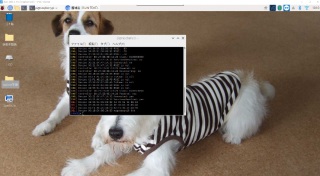
ボリュームは「サウンドとビデオ」の「PulseAudio音量調節」
で行います。
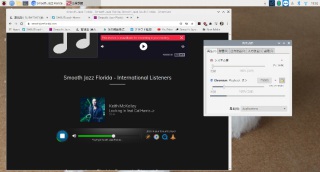
接続出来なくなっていました。
それで、
Bluetooth GUIマネージャー bluemanを使って設定することに。
bluemanをインストール
sudo apt-get install pi-bluetooth blueman
オーディオ周りのパッケージをインストール
sudo apt-get install pulseaudio pavucontrol pulseaudio-module-bluetooth
ラズパイを再起動
sudo reboot now
再起動後、
bluetoothctlでBluetooth周りの設定を行います。
$ bluetoothctl
[bluetooth]# power on
[bluetooth]# agent on
[bluetooth]# scan on
Bluetooth通信の状況がモニタリングできるようになります。
Bluetooth通信の稼働を確認できたので次へ。
”設定”メニューを開くと、”Bluetoothマネジャー”とうメニューが
新規追加されています。
あとは、Bluetoothスピーカーを認識されるだけです。
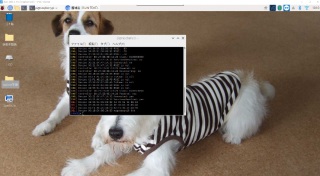
ボリュームは「サウンドとビデオ」の「PulseAudio音量調節」
で行います。
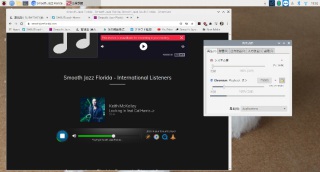
パソコン | - | -



